2024.12.16
We’ve received many requests saying, “It would be great if I could submit it from my phone...” — and now, we’ve made that possible! You can now submit the required documents more smoothly and easily, even on the go.
◎ Key Features of This New Function:
We’ll continue working to make AI-NET even more user-friendly.
Thank you for your continued support!
How to Check & Submit the Document:
1. Log in, then go to the “My Page” tab and select “Seiyakusho ken hanbai shoumeisho (Written Pledge and Sales Certificate).”
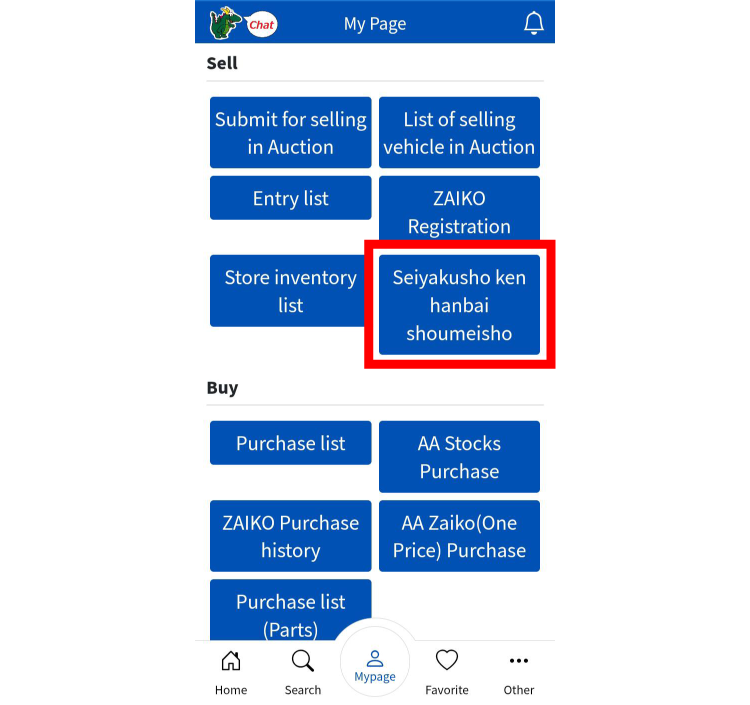
2. Select the auction venue and date for the vehicle you want to submit the form.

3. Under the vehicle image, you will see the submission status:
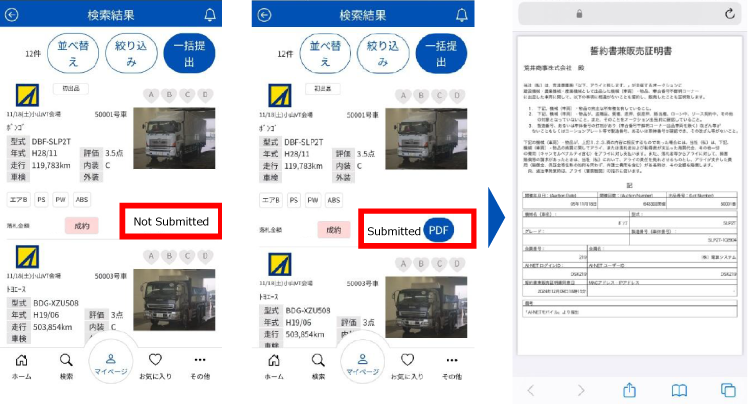
4. To submit individually: Tap the target vehicle, review the document, and submit.
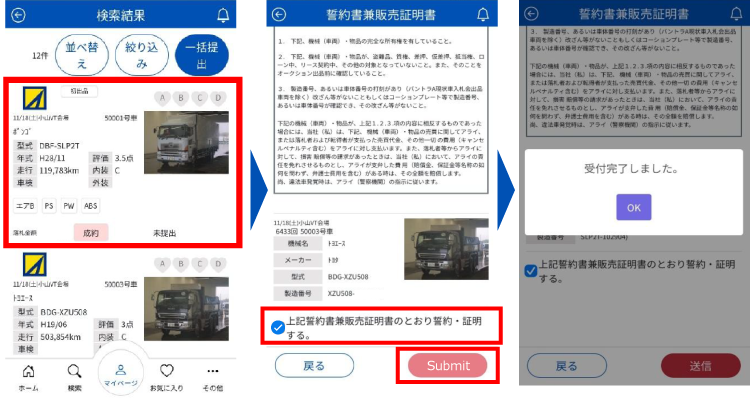
5. To submit in bulk: Tap [Bulk Submission] at the top right of the vehicle list.
A list of applicable vehicles will appear. Review and submit each document.

6. Once submission is complete, the submitted PDFs will be available for review in the list.

Recent Posts