You can reissue your password from the login page by clicking "Forgot your password?".
Upon requesting a password reissue, we will send it to the email address registered in the account management section of your My Page.
How to register an email address: Log in to AI-NET with the administrator ID > "My Page" > "Account Management" > "Add/Edit User ID" > Register through "Edit".
If the email address registration is incomplete, we will correspond through postal mail.
→ Click here to reset your password
This error is displayed when you close the window or shut down the PC without pressing the "Logout" button the last time you logged out.
Please wait for about 5 minutes and then try to log in again.
After logging into AI-NET, go to "My Page" > "Change Password" to update your password.
Your password must be between 10 and 20 characters, including uppercase and lowercase letters, numbers, and symbols.
Please check the handbook of each service.
→ AI-NET Bidding Service Manual
→ AI-NET Real Service Manual
→ AA Inventory Service Manual
If the handbook does not solve your problem, please contact us.
Two or more people cannot log in at the same time with the same user ID.
However, this can be resolved by adding additional user IDs. A member can add up to two free IDs, and an unlimited number of basic and premium IDs.
To add a user ID, log in to AI-NET and go to “My Page” > “Account Management” > “Edit User” > “Add New”.
To change your user ID, log in to AI-NET and go to “My Page” > “Account Management” > “Edit User.”
To delete your user ID, please contact the AI-NET Group at TEL: 0285-45-1561.
AI-NET is assumed to be used in Japan. We may not be able to respond to troubles that occur when accessing from overseas.
The calculation statement will be available for viewing from 8:00 AM on the day after the event date.
If you used the proxy bidding service, it may become available from 8:00 AM on the second day following the auction date.
After logging into AI-NET, please go to "My Page" > "Statement" > "Select an Auction Venue" > "Auction Date" to view it.
You can view records from the past year. For statements older than one year, please contact the accounting department of the respective venue.
It is possible that the user ID you are using does not have real service authority. Please check the user ID permission settings with your administrator.
The usage environment of your PC may not meet the recommended environment. When using AI-NET, please ensure that the "recommended environment" is met as much as possible.
→ Click here for real service usage environment
The alarm will not sound unless the lane with the set exhibition number is displayed on the real service screen. The alarm function will not work if another venue or lane is displayed when the alarm sounds.
Did the green 'Rights' lamp light up when you pressed the bid button? If the right lamp is not lit, the bid price will be the same as the price bid by another member, so your company will not be able to win the bid.
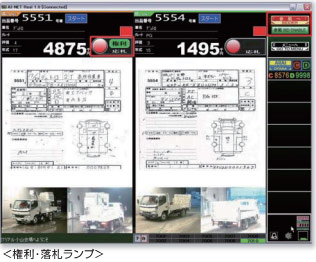
AI-NET Basic Plan (Paid), AI-NET Free Plan (Free) cannot use the real service. Please register for AI-NET Premium Plan (Paid).
TAA, CAA, TAA one-price, CAA one-price cannot be used with the AI-NET Free Plan (Free) and AI-NET Basic Plan (Paid) are not available.
Please register for the AI-NET Premium Plan (Paid).
Please check the AI-NET Bidding Agency Service Agreement.
→ AI-NET Bid Agency Service Terms (PDF)
You can check the listing data on AI-NET, but there are some listings that cannot be confirmed.
Please contact the AI-NET Group for listings for which the starting price for negotiations cannot be confirmed on AI-NET.
* AI-NET Group TEL.0285-45-1561
As a general rule, our designated land transportation company will carry out the bidding agency service (other venues), but there are cases where it is possible for the successful bidder to arrange the delivery.
The delivery rules for delivery arrangements by the successful bidder vary depending on the venue. If you have any questions, please contact the AI-NET Group
* AI-NET Group TEL.0285-45-1561
ΣStock one-price cannot be used with the AI-NET Free Plan (Free) and AI-NET Basic Plan (Paid) are not available.
Please register for the AI-NET Premium Plan (Paid).
Storage locations (collection destinations) are all over the country. Please check the pick-up destination in the [Exhibition area] of the exhibition data.
Vehicles of the shared inventory service cannot be checked at all.
If you have any questions about the exhibition data, please contact the executive office.
* AI-NET Group TEL.0285-45-1561 (There may be questions that cannot be answered.)
Vehicles of the shared inventory service cannot be carried out by the successful bidder themself.
When applying for purchase, select the land transportation company that you would like to request carry-out from [Transportation company].
Prices can be negotiated for store inventory and Σ Stock one-price vehicles (JU Tentori cannot negotiate prices).
When applying for purchase, please correct the value of [Price] to the amount you want to apply for and click [Purchase/Price Negotiation].
It is possible.
Please fill out the "AA Stock Exhibit Application Form" and fax it to the executive office.
Vehicles listed on TAA/CAA one-price and JU Immediate Success Support will be auctioned at TAA venues, CAA venues, and JU venue auctions, and vehicles that have been decided to be re-listed for the next event will be sold at the displayed price ( It is a vehicle that can be bid immediately at one-price).
Therefore, the posting period, successful bid fee, carry-out deadline, complaint filing deadline, etc. will follow the rules of the venue where the vehicle is posted, so please check the auction rules of each venue before participating.
→ Click here for auction rules for each venue
AI-NET Group
548 Awamiya, Oyama City, Tochigi Prefecture 329-0201 (Arai Shoji Co., Ltd. Oyama Venue)
TEL.0285-45-1561 FAX.0285-45-7772