2021.11.14
[Functions list]
| Functions | Overview | |
|---|---|---|
| [TOP SCREEN] | ||
| ① |
Addition of price ON/OFF function | If the price is set to OFF, only vehicle information can be viewed. |
| ② |
Parts campaign | Display campaign information for parts. |
| ③ | Password expiration | Please change your password regularly to prevent your account from unauthorized use. |
| [Normal search] | ||
| ④ | Select Venue | If the number of exhibits is "0", the venue icon is grayed out. |
| ⑤ | Change search items for each product | |
| Passenger car/Van truck | 「Manufacturer」 - 「Car name」- 「Shape」 - 「Year」 「Running Distance」「Score」 | |
| Bike | 「Manufacturer」 - 「Displacement」 - 「Car name」 - 「Chassis number」 | |
| Construction machine | 「Product 」- 「Car name」- 「Manufacturer」- 「Year」 「Operating hours」 「Class」 | |
| ⑥ | Favorite | Favorites can be registered in 4 types ABCD. |
| ⑦ | Preliminary inspection agency request | AI-NET can handle everything from preliminary inspection requests to responses. |
[Explanation of AI-NET new functions]
TOP screen *The English page is omitted because it is the same as the Japanese page.

Listing search
(1) Search TOP

(2) Car name search
①Passenger car/Van truck
Search item
Manufacturer - "Car name" - "Shape" - "Year" "Running distance" "Score" "Maximum load capacity"


②Bike
Search item
Manufacturer - "displacement" - "car name" - "chassis number"

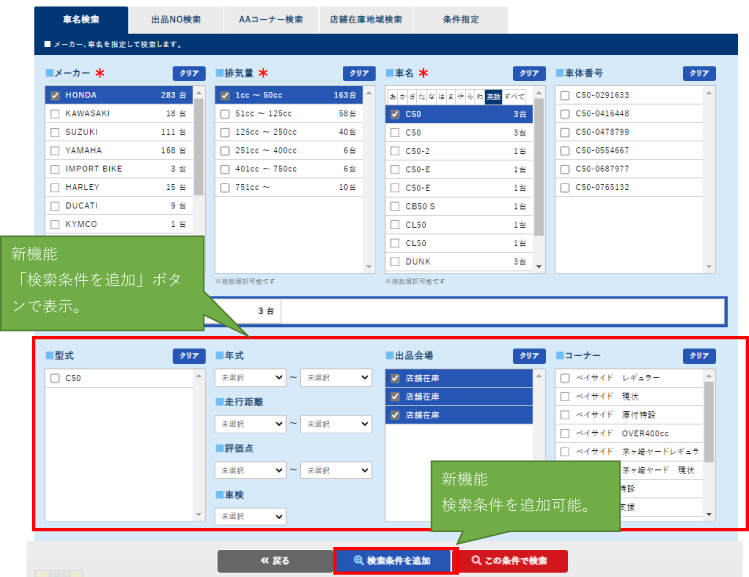
③Construction machinery
Search item
Product - "Car name" - "Manufacturer" - "Year" "Operating hours" "Class"

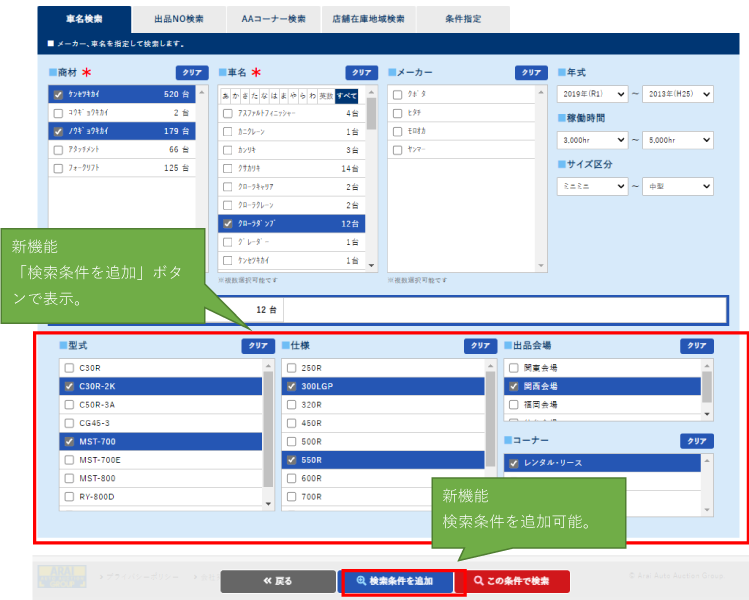
(3) Search results list
(1) Table format display

(2) Image list

(4) Search result details
①Before bidding

②After bidding (unsold vehicles)

My Page (old "Members" tab)
My Page TOP


Recent Posts